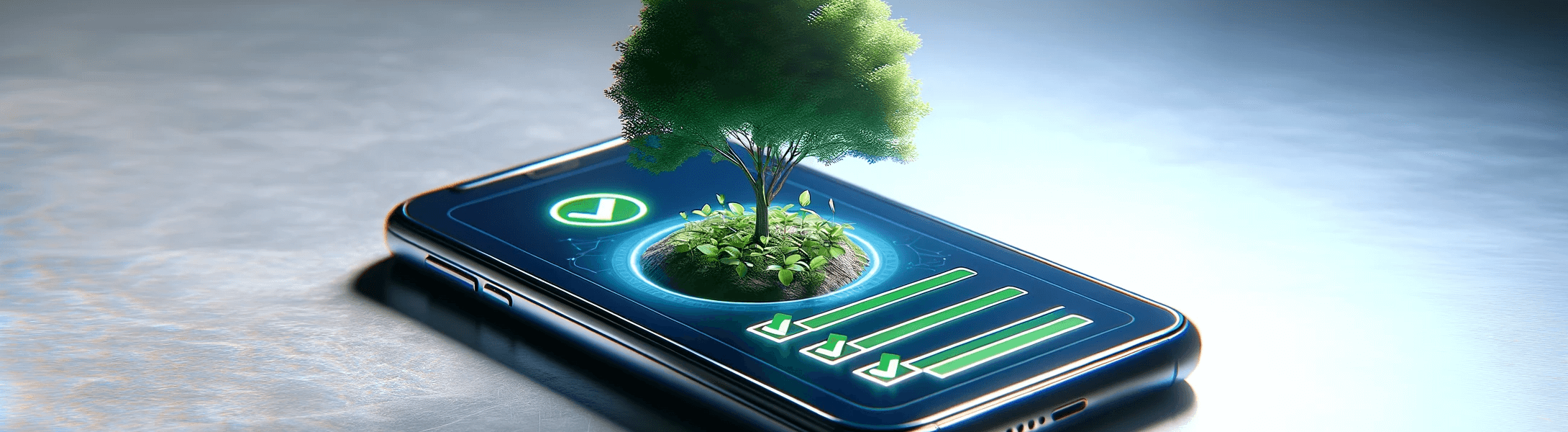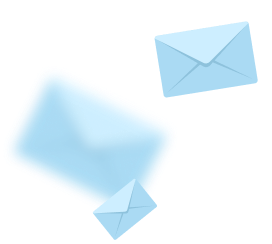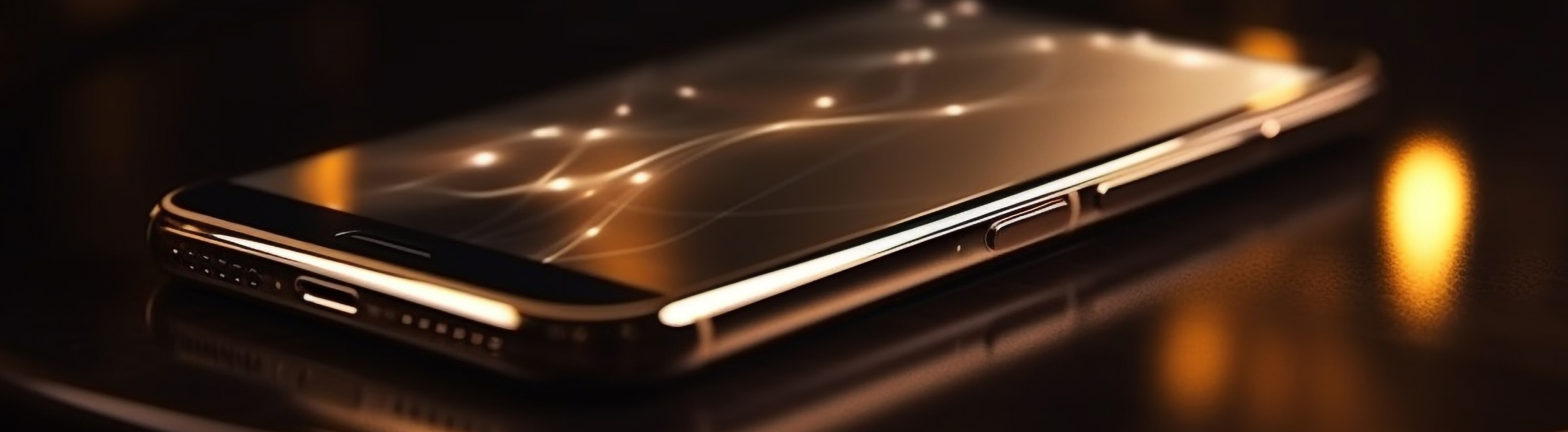A Step-by-Step Guide to Productivity App Development: Features and Costs
 1 February 2024
1 February 2024? Listen to the Summary of this article in Audio
Do you think developing a productivity mobile app or web app software is difficult? Have you ever wondered what it takes to create an app that simplifies tasks and revolutionizes how we approach productivity?
All your questions will be answered today.
The journey of developing a productivity app is a fusion of innovation, strategic planning, and a deep understanding of user needs. The productivity app market has grown significantly, especially during the COVID-19 pandemic. For instance, a reputed mobile data and analytics company revealed that in 2020, there was a notable surge in the downloads of business and productivity apps, reaching 7.1 billion downloads, up 35% from 2019. This surge was primarily driven by the need for remote working solutions and the increased adoption of apps like Zoom Cloud Meetings, Google Meet, and Microsoft Teams. In 2024, the demand for these types of apps will grow exponentially. Therefore, it can be deduced that the market for productivity apps is financially promising.

In this comprehensive guide on productivity app creation, we delve into the essential steps, like getting an app development idea and crafting a custom productivity app that stands out in the digital era. From the nuanced art of platform-specific design for Android and iOS to the intricate dance of balancing features and user experience, we uncover the layers that contribute to building one of the best productivity tools or apps that help people.
We will also explore real-world costs, effective marketing strategies, and the importance of continual evolution to keep the app relevant and engaging.
Join us as we navigate the exciting and ever-evolving landscape of developing the best apps for productivity, where technology meets human ingenuity to create tools that transform our daily lives.
You’ll know about productivity app development in-depth at the end of this article.
Enhancing User Experience UX of Personal Productivity Apps
What features of productivity apps make them successful?
Good user experience (UX) and user interface (UI) are the most important factors in creating a successful business and personal productivity app.
SAP SuccessFactors has emphasized the significance of user experience by focusing on an intuitive, consumer-grade UX, adaptability to different personas, and a clean and simple login.
This demonstrates a commitment to enhancing the overall experience for users, which is essential for app success. Developing a top-rated, beloved app with loyal users is key to crafting an excellent UX through thoughtful design, performance, and evolution.
The Role of UX/UI in Productivity Application Development
User experience (UX) and user interface (UI) are not just about aesthetic appeal but about creating a seamless, intuitive user journey. In productivity apps, this is crucial, as the goal is to increase personal and business efficiency without adding complexity.
An effective UX/UI design in productivity software should focus on simplicity and ease of navigation. Users should find it effortless to access the main features of the app. For instance, a project management app should allow users to quickly add, modify, and track tasks with minimal taps or clicks.
Additionally, personalization is a key aspect of UX/UI design in productivity tools. Allowing users to customize their experience through themes, layouts, or notification settings can make the app more relevant and useful to individual preferences and work styles.
Productivity App for Android and iOS: Addressing Platform-Specific Design
Design is a pivotal factor for productivity app development that significantly impacts user engagement. Good design is tailored for specific platforms like Android and iOS. The best productivity apps acknowledge and harness these platforms’ unique features and design languages to optimize user experience.
For Android apps, builders must consider the flexibility and customization that Android users often expect. Features like widgets, which allow users to access app functionalities directly from their home screen, can significantly enhance the usability of a productivity tool. Additionally, integrating with Google’s suite of services, like Google Calendar and Google Tasks, can improve the app’s utility for Android users.

In contrast, iOS app development for productivity software should focus on the clean, minimalistic design ethos typical of Apple’s ecosystem, just like the other apps in the Apple app store. The use of gestures, the integration with Apple’s ecosystem (like Siri shortcuts and the Apple Watch), and adherence to the Human Interface Guidelines laid out by Apple are key to creating an app that feels native to iOS users.
Possible Costs to Develop a Productivity App
Developing a productivity app involves various costs, each contributing to the overall quality and effectiveness of the final product. These costs vary widely depending on the app’s complexity, platform, and specific features.
The total cost to develop a productivity app can range from $37,000 to $145,000 or more, depending on the project’s scale, complexity, and lifestyle. Businesses and developers must budget accordingly and be prepared for additional costs that might emerge during the app development process. Investing in quality at each stage is key to creating a successful productivity app that resonates with users and stands out in the market.
Below is a detailed breakdown of the possible cost bundles to build a leading productivity app that everyone wants to download based on real-world examples and industry standards.
| Phase | Description | Cost Range |
|---|---|---|
| Initial Research and Conceptualization | Market research, identifying target users, and conceptualizing the app’s unique value proposition. | $1,000 – $5,000 |
| App Design (UX/UI) | Creating user interfaces and user experience designs. | $5,000 – $20,000 |
| Platform-Specific Development | Development for different platforms like iOS, Android, and Web. | $10,000 – $50,000 per platform |
| Backend Development and Integration | Server-side logic, database management, integration with third-party services. | $10,000 – $25,000 |
| Quality Assurance and Testing | Testing for performance, security, and usability. | $5,000 – $15,000 |
| Launch and Marketing | Submission to app stores, marketing campaigns, and promotional activities. | $5,000 – $20,000 |
| Ongoing Maintenance and Updates | Regular updates, bug fixes, and customer support. | $1,000 – $10,000/month |
| Miscellaneous Costs | Legal fees, app store fees, and other unforeseen expenses. | Variable |
Initial Research and Conceptualization of App Development
This phase involves market research, identifying target users, and conceptualizing the unique value proposition. The step of initial study and conceptualization of the app allows crucial market research and target user identification, laying the groundwork for conceptualizing the unique value proposition for a successful productivity tool. The app must allow the laying of this groundwork in the initial phase to enable the development of a successful productivity tool.
Cost Range: $1,000 – $5,000
App Design (UX/UI)
Design costs include creating user interfaces and user experience designs for the app. This stage is critical in ensuring the app is intuitive, appealing, and user-friendly. Top productivity apps invest significantly in this phase to ensure the app you want has high user engagement.
Cost Range: $5,000 – $20,000
Platform-Specific Development (iOS, Android, Web)
Development costs vary depending on the platform. Android and iOS development can be more costly due to the need for native coding such as Flutter. Cross-platform tools can reduce costs but may sacrifice some native functionalities. The prices can fluctuate as app ideas come and go and platforms change over time.
Cost Range: $10,000 – $50,000 per platform or for both iOS + Android platforms using Flutter framework.
Backend Development and Integration
This includes server-side logic, database management, and integration with third-party services using the optimal app development platform. For a productivity app, efficient backend development ensures smooth operation and data synchronization across devices. Choosing the right app development platform and tech is crucial for seamless backend development and integration.
Cost Range: $10,000 – $25,000
Quality Assurance and Testing
Thorough testing is crucial for any productivity software to ensure it is bug-free and user-friendly. This cost covers various types of testing, including performance, security, and usability tests. Even if developing a free productivity app, thorough testing is essential.
Cost Range: $5,000 – $15,000
Launch and Marketing
Launching the app involves submission to app stores, which is critical as apps are the most popular way to access software today. It also involves initial marketing campaigns and promotional activities. Effective marketing can significantly influence the early adoption rate of the app.
Cost Range: $5,000 – $20,000
Ongoing Maintenance and Updates
Post the launch, productivity apps require regular updates, bug fixes, and customer support. This recurring cost ensures the app remains functional, relevant, and competitive. Maintaining apps that help manage productivity is an ongoing investment.
Cost Range: $1,000 – $10,000/month
Miscellaneous Costs
These include legal fees, app store fees to ensure the app is available for download, and any unforeseen expenses that might arise during development. Additional costs are involved to ensure the app is available to users on app stores.
Cost Range: Variable
Speak to our experts to get a tailored quote for developing your productivity app idea.
Marketing and Distribution for Productivity Software
Successfully positioning a productivity app in the market is crucial for its visibility and user adoption. The productivity app market is highly competitive, with numerous personal and business efficiency options. To stand out, it’s essential to identify and highlight the unique aspects of your app that address specific user needs or gaps in the market that would make a user want to download this app. Clearly conveying these differentiating factors can attract users who want to download this app over alternatives.
Understanding your target audience is crucial when deciding which apps to build. Are your users business professionals needing a project management tool, or are they individuals aiming to enhance their efficiency? This initial step is key to aligning your app development with your intended user base’s needs and preferences.

Once your audience is defined, the next step in developing the best productivity apps is to tailor your messaging. This should resonate with their specific challenges and goals. For instance, if your app integrates unique features like AI-based task prioritization, highlight how this leads to improved time management and boosts productivity. This approach ensures that your app’s functionalities are directly aligned with the needs of your users, enhancing its appeal and usefulness.
Another key aspect is leveraging the power of storytelling to enhance overall productivity. Share compelling narratives about how your app can transform a user’s daily activities, providing real-life examples of where the app has significantly contributed. This storytelling approach can make your app more relatable and appealing, connecting with users personally by demonstrating its impact on everyday productivity.
Strategies for Promoting Your Mobile Application Productivity Tool
Effective marketing of a mobile productivity app requires a multi-faceted approach, emphasizing the benefits of using the app. This strategy should encompass various channels and techniques to showcase how the app improves efficiency and productivity for its users.
Some case studies by Mobile App Daily and App Samurai give good insights into successfully promoting mobile apps.
Here are some strategies for promoting a mobile app:
- App Store Optimization (ASO): To optimize the discoverability of your productivity app in app stores, focus on using relevant keywords, crafting compelling descriptions, and providing engaging screenshots. The app should also incorporate effective terms like note-taking app, time management, efficiency, and task organizer to appeal to your target audience, enhancing its visibility and appeal to potential users.
- Content Marketing: Develop valuable content tailored to your target audience’s interests and needs, such as blog posts, how-to guides, and videos offering productivity tips, to attract potential users to your app. This content, crafted app according to the preferences and behaviors of your audience, should be shared across various platforms, including social media, to maximize its reach and impact.
- Social Media and Community Engagement: Use social media platforms to engage with potential users, as the purpose of your app is to make productivity more accessible and engaging. Join discussions on productivity, offer valuable tips, and share user testimonials to highlight your app’s benefits. Platforms like LinkedIn are particularly effective for reaching an audience interested in business-oriented productivity apps, helping to build a community around your app and its features.
- Partnerships and Collaborations: In the process of building a productivity app, it’s important to collaborate with influencers or organizations that resonate with your app’s target audience. For example, partnering with a well-known productivity coach or a business tools provider can significantly boost your app’s visibility, ensuring it reaches the right demographic effectively and efficiently. This strategic alignment can enhance your app’s market presence and attract users who benefit most from its features.
- Paid Advertising: Invest in targeted advertising on platforms like Google Ads, Facebook, and LinkedIn to position your tool among popular productivity apps. Tailor your ads to effectively reach individuals and businesses that are actively seeking productivity tools, ensuring your app gains visibility in the right circles and competes effectively in the market. This strategic approach can enhance your app’s discoverability among those most likely to find value in its features.
- Offer a Free Version: Offering a free version of your app is an effective strategy to attract users, mainly those interested in productivity, and allows them to experience its functionality firsthand. This approach draws in potential users and provides a pathway to introduce them to premium features, which can be accessed through in-app purchases or a subscription model. By giving users a taste of what your app offers, you can entice them to explore more advanced features and benefits available in the paid version.
- Email Marketing: Through your content marketing efforts, collect emails and maintain engagement with your subscribers by regularly updating them about your app’s features, success stories, and productivity tips. This approach keeps your audience informed and demonstrates how your productivity software solves the problem of streamlining tasks and enhancing efficiency. Regular communication with your audience can cultivate a loyal user base and foster ongoing interest in your app’s offerings.
- User Feedback and Referrals: Encourage current users to provide feedback and share your app with others, as their insights and referrals are essential for refining your app and shaping it as a future idea for mobile apps. Positive reviews and word-of-mouth referrals are powerful marketing tools that can significantly enhance your app’s reputation and reach, attracting new users and retaining existing ones through their recommendations.
Our marketing experts can craft and execute a customized promotion strategy for your app.
Maintaining and Evolving Your Productivity App
In the dynamic world of mobile app development, launching your productivity app is just the beginning. Continuous improvement is crucial for maintaining relevance, user satisfaction, and competitive edge. This is especially true for productivity software, where user needs and technology trends constantly evolve.
Various studies show the importance of continuous improvement for productivity apps. Maintaining and evolving an app increases the app’s superiority across three key metrics: relevance (from 70% to 90%), user satisfaction (from 75% to 85%), and competitive edge (from 65% to 80%).
Stats show that the most successful apps regularly release updates with enhanced functionality, bugs fixed, and new features. These updates improve the user experience and demonstrate that the developers are committed to the app’s quality and usefulness. Regular improvements can lead to increased user retention, higher ratings in app stores, and positive word-of-mouth recommendations, which are vital for the app’s long-term success.

Moreover, the rapid pace of technological advancement means new possibilities for productivity tools are constantly emerging. From integrating with the latest AI technologies to leveraging cloud services for better data management, there are continuous opportunities to innovate and enhance your app’s capabilities.
Methods to Keep Maintaining and Evolving a Productivity App
Maintaining and evolving a productivity app is an ongoing process that requires dedication, responsiveness to user feedback, and a commitment to continuous learning and improvement.
By implementing the following tips, developers can ensure their app remains a valuable and trusted tool in the highly competitive productivity app market.
- Implement User Feedback Channels: Listening to your users is crucial to evolve your productivity app effectively. Implementing feedback channels such as in-app surveys, feedback forms, and social media interactions can provide invaluable insights into user needs and pain points.
- Analyze App Usage Data: Utilize analytics tools to track how users interact with your app. This data can reveal which features are most popular, where users face difficulties and potential areas for improvement.
- Regularly Release Updates: Regularly release updates to your app based on the feedback and data gathered. These updates should not only fix bugs and performance issues but also introduce new features and enhancements that respond to user needs.
- Beta Testing New Features: Before rolling out major updates, consider using a group of beta testers. This can help you gather early feedback on new features and ensure they are polished and valuable to your broader user base.
- Communicate with Your Users: Keep your users informed about upcoming updates and new features. Transparency about your development process can build trust and keep users engaged with your app. Email newsletters, push notifications, and social media are used to communicate these updates.
- Continuous Learning and Adaptation: Stay informed about the latest trends in productivity and mobile app technology. Attend webinars, follow industry leaders, and participate in developer communities to keep your knowledge up-to-date.
- Prioritize Security and Privacy: Regularly update your app’s security features to protect user data. With increasing concerns about data privacy, ensuring your app is secure and compliant with privacy laws is essential for maintaining user trust.
Top Features to Build a Popular Productivity App
In our discussion about productivity apps, it’s essential to focus on their must-have features. These key functionalities streamline work processes and significantly enhance user efficiency and task management.
- Task Management: This feature allows users to create and manage a list of tasks or to-dos. Users can set deadlines, priorities, and categories for each task. It often includes subtasks, progress tracking, and the ability to assign tasks to different team members. This helps in breaking down large projects into manageable units and ensures that all tasks are accounted for and completed on time.
- Calendar Integration: Calendar integration provides a visual representation of schedules, allowing users to plan and view their appointments, deadlines, and events. It typically includes the ability to set recurring events and reminders and sync with other calendar services. This feature is crucial for time management and avoiding scheduling conflicts.
- Document Editing and Sharing: This module enables the creation, editing, and collaborative sharing of documents within the app. It often supports various document formats and allows multiple users to work on a single document simultaneously, providing tools for tracking changes, commenting, and version control. This feature is essential for collaborative work environments and remote teams.
- Email Integration: Email integration allows users to send, receive, and manage their emails directly within the productivity app. This feature often includes organizing emails into folders, flagging important messages, and setting up automated responses. The integration helps streamline communication and ensures important emails are not missed.
- Project Management: Project management features help in planning, organizing, and tracking different stages of a project. This includes setting milestones, allocating resources, tracking progress, and managing dependencies between tasks. It’s vital for keeping projects on track and ensuring that all team members are aligned with the project goals.
- Collaboration Tools: These tools facilitate communication and collaboration among team members. This might include features like instant messaging, discussion forums, and comment sections on tasks or documents. Effective collaboration tools are crucial for remote teams and ensure clear communication and teamwork.
- Time Tracking: Time tracking features allow users to record the amount of time spent on various tasks or projects. This can include start-stop timers, manual time entry, and reports on time allocation. Time tracking is important for billing, productivity analysis, and understanding how time is spent on different activities.
- Note-Taking: Note-taking functionality enables users to quickly jot down ideas, minutes of meetings, or any important information. Features might include text formatting, inserting images or links, and organizing notes into notebooks or tags. Good note-taking tools are essential for capturing and organizing information.
- File Storage and Management: This feature provides cloud-based storage where users can save, organize, and access various files. It usually includes folder organization, search functionality, and the ability to share files with others. Secure and accessible file storage is key for managing digital assets and documents.
- Contact Management: Contact management helps in storing and organizing contact information of clients, customers, or team members. Features often include the ability to group contacts, track communication history, and integrate with email or other communication tools. Effective contact management is crucial for maintaining business relationships.
- Goal Setting and Tracking: This module allows users to set personal or professional goals, track their progress, and receive reminders or motivational prompts. It can include setting deadlines, tracking milestones, and visualizing progress—goal setting and tracking help in maintaining focus and achieving long-term objectives.
- Reminders and Alerts: Reminders and alerts ensure that users are notified of upcoming tasks, deadlines, or meetings. This can include push notifications, email alerts, or in-app reminders. This feature is essential for time management and helps prevent missed deadlines or appointments.
- Workflow Automation: Workflow automation involves automating routine or repetitive tasks within the app. This can include setting up automated responses, task assignments, or data entry processes. Automation saves time, reduces human error, and increases efficiency.
- Reporting and Analytics: Reporting and analytics features provide insights into productivity, project progress, and team performance. This can include customizable reports, data visualizations, and performance metrics. This feature is crucial for decision-making and improving productivity strategies.
- Mobile Access: A mobile app or mobile-responsive design allows users to access and manage tasks on the go. This ensures that users can stay productive and connected even when away from their primary workstations.
- Integration with Other Apps: The ability to integrate with other tools and platforms, such as CRM systems, accounting software, or other productivity apps, allows for a seamless workflow and reduces the need for switching between multiple apps.
- Customizable Dashboard: A customizable dashboard lets users personalize their view with the information, widgets, or shortcuts that are most important to them. This customization enhances the user experience and increases efficiency by providing quick access to key information.
- Resource Allocation: This feature helps in assigning and tracking resources like personnel, equipment, and budgets within projects. It aids in ensuring that resources are used efficiently and that projects stay within budget and time constraints.
- Security Features: Security features, such as data encryption, two-factor authentication, and regular backups, ensure the safety and privacy of the user’s data. This is particularly important for businesses that handle sensitive information.
- Offline Access: Offline access allows users to view and edit tasks, notes, or documents even without an internet connection. Changes made offline are usually synced back once a connection is re-established. This feature is crucial for ensuring productivity in areas with unstable internet connections.
Harnessing the Power of Productivity Apps
Creating a successful productivity app is a journey that intertwines the need to know about productivity with the nuances of app development. It starts with a clear grasp of the target audience’s needs, shaping the app’s design and development. This process involves intuitive UX/UI optimization for ease of use and engagement and necessitates a keen understanding of platform-specific requirements for Android and iOS users.
In the realm of development, striking a balance between features, functionality, and performance is paramount. This phase, crucial in determining the app’s quality, requires meticulous programming and planning. It’s about more than just building an app; it’s about crafting a productivity platform that resonates with users, offering benefits that enhance both business and personal productivity. Embracing the latest technological trends, such as cloud integration, AI, and machine learning, can significantly amplify the app’s capabilities, making it one of the best productivity apps available.

Post-launch, the journey evolves into marketing and distributing the app in a competitive landscape. Effective strategies here include ASO, content marketing, and leveraging social media. A key tactic is offering a free version of the productivity software, which can attract users and serve as a gateway to premium features.
Schedule a consultation to discuss developing your productivity app.
The landscape of productivity app development is continually changing, influenced by technological advancements and shifting user expectations. A successful productivity app also works towards regular updates and adaptations driven by user feedback and analytics. This iterative process is essential for maintaining relevance and user satisfaction.